Thank you
for choosing Habsida.
for choosing Habsida.
Now you only need to complete the UX/UI Admission Task Challenge!
A Admission Task Challenge is a necessary requirement when choosing the "Pay after employment" plan. After completing the task, the coordinator will contact you and invite for an admission interview.
The start of the next course is May 15.
Get you spot!
Get you spot!
Days
Hours
Minutes
Seconds
Here's what you need to do:
1
Admission Task Challenge
You will need to pass a test task - create a promotional post and stories
2
Interview
After completing the task, we'll arrange a stress-free admission interview.
3
Education
In just 6-8 months, you'll be ready for a successful career as a UX/UI Designer
4
Career
With your industry portfolio and interview skillset ready, you'll be on your way to a thriving IT career!
Admission Task Challenge
Description:
Create promotional posts and stories for Instagram based on our sample using YOUR images and selecting your own fonts.
Choose any of YOUR favorite brands to create creative ads
Create promotional posts and stories for Instagram based on our sample using YOUR images and selecting your own fonts.
Choose any of YOUR favorite brands to create creative ads
Requirements
1) The work is done in the FIGMA program only.
2) It is obligatory to repeat the design of our sample:
text overlay effects, split person effect,
use of gradients and background removal from images.
3) The size of the post layout and Instagram storis:
Post - 1080 x 1080 px
Stories - 1080 x 1920 px
4) It is important to keep a safe zone for texts and main elements -
60px from the layout borders.
5) Use logos in PNG, SVG format.
1) The work is done in the FIGMA program only.
2) It is obligatory to repeat the design of our sample:
text overlay effects, split person effect,
use of gradients and background removal from images.
3) The size of the post layout and Instagram storis:
Post - 1080 x 1080 px
Stories - 1080 x 1920 px
4) It is important to keep a safe zone for texts and main elements -
60px from the layout borders.
5) Use logos in PNG, SVG format.
Sample assignment (given as an example only, the assignment needs to be done based on another brand):
The link to the example is
https://www.figma.com/file/E3wtLIbnuJA1ki9u15OeZM/INSTAGRAM?node-id=0%3A1&t=ltIKU45sTqRDaOSc-1
The link to the example is
https://www.figma.com/file/E3wtLIbnuJA1ki9u15OeZM/INSTAGRAM?node-id=0%3A1&t=ltIKU45sTqRDaOSc-1
Requirements
- Stick to the sample, but show your taste in the combination of colors and typography, your own designs are welcome.
- Pay attention to the selection of stock images from the same theme in the same style.
- Do not forget about indentation, it is not recommended to use more than 2 types of fonts.
How do I send a solution?
- You need to generate a link to the Figma file with access rights for viewing and editing
- Send the link to the file to info@schoice.co with the subject "Design Test Assignment".
Start by registering in the FIGMA program (you can use the browser version)
You will need to learn some minimal theory to accomplish this task:
Frames, working with text, adding images, filling, stroke and gradients:
https://www.youtube.com/watch?v=sTdmUdsfOkY
Rules of composition:
https://deadsign.ru/design/10_rules_of_composition/
Frames, working with text, adding images, filling, stroke and gradients:
https://www.youtube.com/watch?v=sTdmUdsfOkY
Rules of composition:
https://deadsign.ru/design/10_rules_of_composition/
Quickly remove the background from a picture:
https://www.photoroom.com/background-remover
https://www.remove.bg
https://www.photoroom.com/background-remover
https://www.remove.bg
The deadline is January 10th, 2024

